How To Mint an NFT - A Step-by-Step Guide To Creating Your First NFT
Introduction to NFTs
In the past few months, NFTs sales have been surging in the millions of dollars, making it the new talk of the town.
16-year-olds are launching NFT collections and becoming millionaires overnight without even knowing how to code.
Owning a Bored Ape Yacht Club NFT today is more profitable than whatever investment your local bank can offer you.

The hype is real and more and more people like Jay Z and Elon Musk have joined the NFT club, and hey, we know you don’t want to miss out, so let's make your first NFT.
What Is an NFT?
NFT stands for "non-fungible token", and it's a digital asset that exists on a blockchain. Better put, it provides more secure proof of ownership to a digital asset.
NFTs are secured on a decentralized blockchain, which lets them leverage the full power of a decentralized network. This makes them impossible to change, and less likely to experience fraudulent attacks.
Understanding what fungibles and non-fungibles mean is the next big step to realizing what makes NFTs different from other blockchain-related techs.
How Do NFTs work?
NFTs are smart contracts that contain some sort of data that usually consists of:
- The name of the NFT,
- A description,
- An image URL pointing to the representing data,
- Any other random data.
This data is often referred to as "metadata". Here is an example of an NFT metadata below:
{
"name": "My Awesome NFT1",
"description": "Description of my awesome NFT",
"image": "ipfs://a link to some image/1.png",
"dna": "41b505f4318b7f469c47f1abbba0431f7d0abc50",
"edition": 1,
"date": 1638621464656,
"attributes": [
{
"trait_type": "Background",
"value": "Black"
},
...
]
}
Smart contracts are programs that are stored and executed on a blockchain. They allow us to create trust-less systems that remove human beings as middlemen, letting the system become more autonomous.
Smart contracts are written in a language called Solidity, and allows developers/creators to create decentralized programs (no central point of storage and control) that can never be taken down, and is free from external control and not regulated by any one single entity.
What Does Non-fungible Mean?
Anything that is fungible can be traded or exchanged for the same thing in value or likeness. For example, Bitcoin and the US Dollar. 1 Bitcoin will always equal 1 Bitcoin, and 10 USD will always equal 10 USD.
On the other hand, anything non-fungible is unique and cannot be exchanged for the same thing, or be divided or traded in parts. Non-fungible items have unique properties that make no two non-fungible items ever equal to the other.
For example, artworks and paintings are popular examples of non-fungible items. They can be exchanged for other artworks and paintings, but the properties and features that they have will always be unique.
Simply put, there's only one painting of the Mona Lisa by Leonardo Da Vinci. Sure, there may be dupes, but they're not the real, original painting. Although dupes may look exactly the same as the original, there's only one Mona Lisa in existence.
What Can Be an NFT?
Anything digital can be an NFT, but usually, media files, like images and videos, are the most commonly used NFT types.
This is due to the rise in popularity of NFT collections and projects like CryptoPunks and Bored Ape Yacht Club (BAYC), which are PNG image files that have sold out for millions of dollars.

More examples of items that can be used as NFTs include:
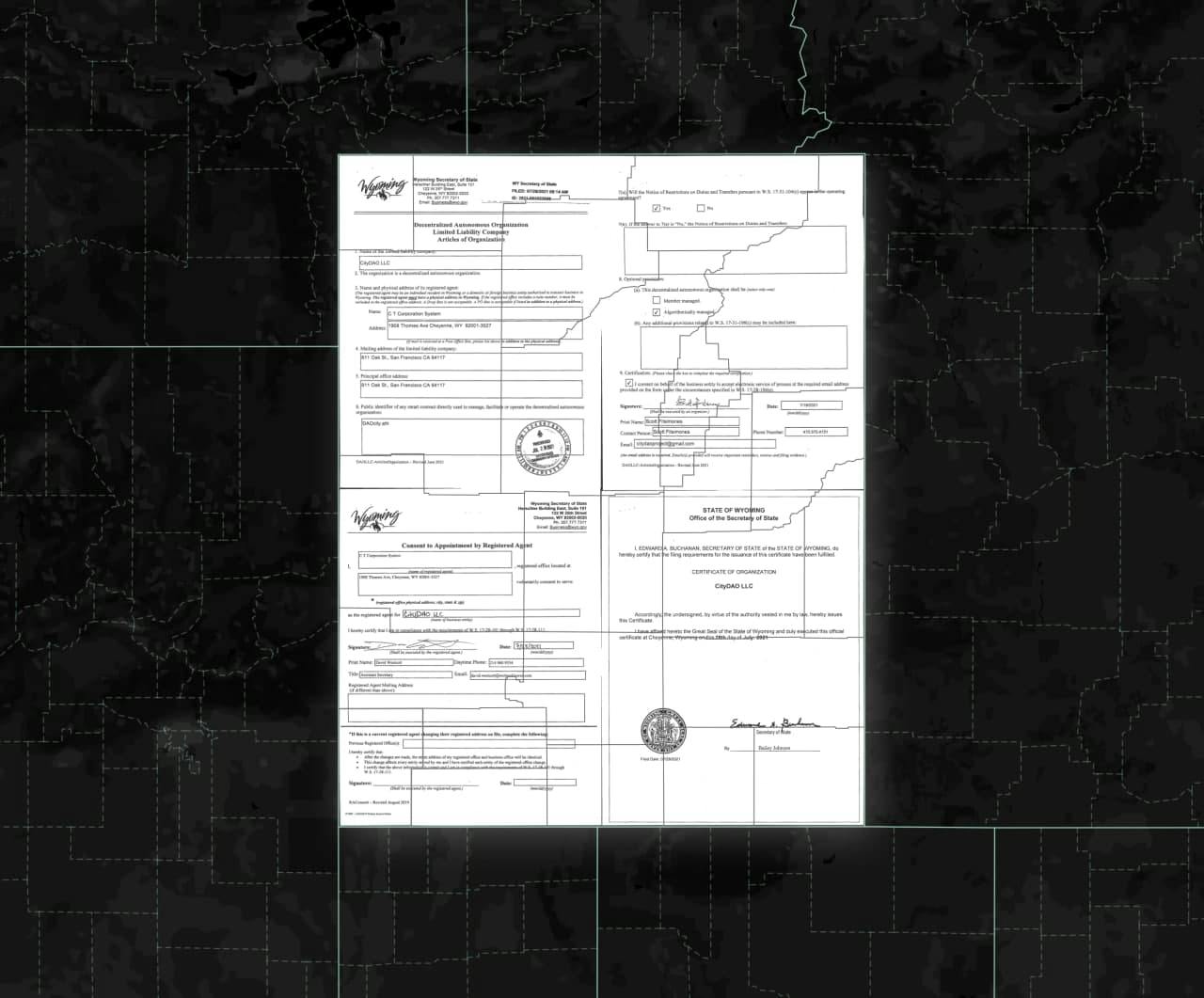
- Academic certificates,
- Your work contract,
- Your ex’s WhatsApp history.
How to Make an NFT
What Does It Mean to Mint and NFT?
Understanding what minting is is crucial if you want to create an NFT.
Minting, simply put, refers to creating anything on a blockchain.
There are two ways to mint an NFT on a blockchain:
- Writing code (Solidity),
- Using an NFT marketplace (no-code).
Using an NFT marketplace is the easiest and least time-consuming way to create an NFT.
What Are NFT Marketplaces?
NFT Marketplaces are platforms that allow you to mint and sell your NFTs. It's also the place where many creators promote their collections. There are some very important concepts to understand about NFTs and NFT marketplaces:
Networks
NFTs exist on the blockchain. And, each blockchain runs on a network that governs the blockchain. This means that only blockchains that have smart contract functionalities are able to support NFTs.
Unfortunately, you can't create an NFT on the Bitcoin network. Bitcoin, at the moment, does not support smart contracts; therefore, doesn't support NFTs.
The Ethereum blockchain is by far the most popular hub for NFT projects and collections at the moment. However, this trend has been tanking due to surging Ethereum's expensive gas fees.
Popular NFT networks include:
- Ethereum,
- Polygon,
- Solana,
- Waves.
Top NFT Minting Platforms
Some popular NFT marketplaces:
Let’s Get Minting! - Step by Step Guide to Minting Your First NFT
We're going to learn to mint NFTs using OpenSea. There are a few requirements before we get started minting:
- An Ethereum wallet that supports holding NFTs. In this tutorial, we'll be using MetaMask.
- At least 0.5 ETH in your wallet.
Install MetaMask
There are many ways in which you can use MetaMask, such as downloading the app on your phone, but in this tutorial, we'll install its browser extension.
Go to MetaMask, and install the MetaMask extension for your corresponding browser.
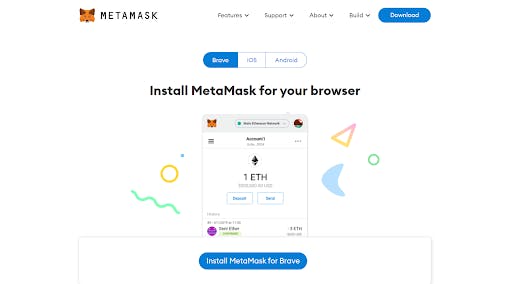
After installing MetaMask, you’ll be asked to either recover your previous wallet by using your "Secret Recovery Phrase" or create a new one. For this example, we're going to create a new wallet.
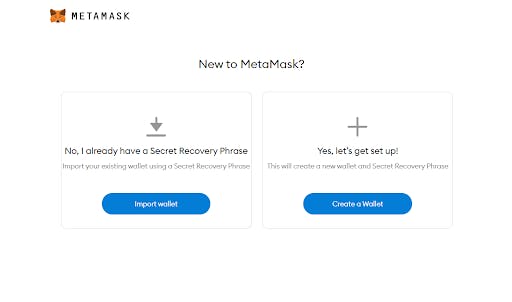
You'll now get a screen that asks you to grant MetaMask permission to track your activity, which you'll have to allow access.
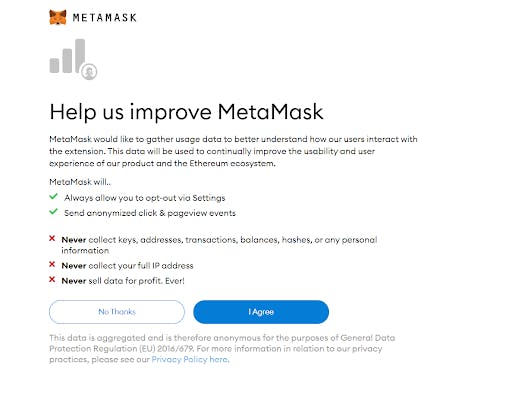
After that, create a strong password.
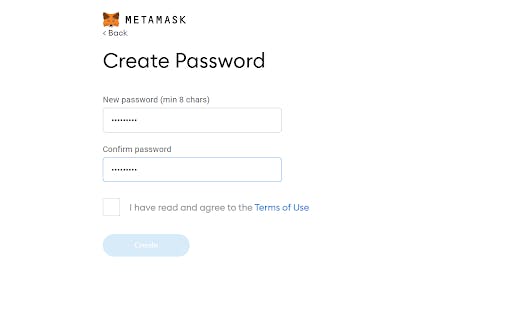
Your Secret Recovery Phrase is a 12-word phrase that MetaMask uses to identify your wallets.
Losing your Secret Recovery Phrase will make it impossible for you to access your wallet next time. Keep it safe and never share it with anyone. Compromising your Secret Recovery Phrase allows hackers to access your account and all your funds.
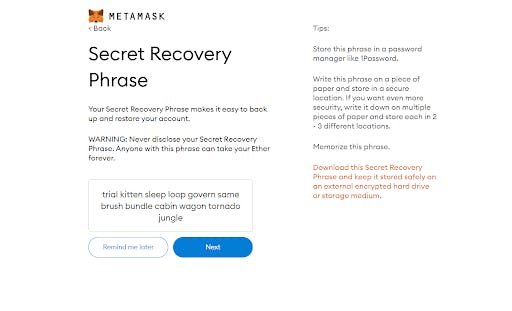
Next, we need to confirm our wallet’s Secret Recovery Phrase. This is just an extra measure MetaMask takes to make sure that you’ve backed up or have stored your 12-word phrase.
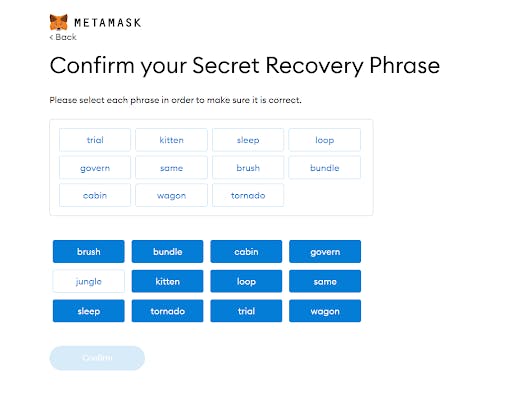
We have successfully set up our wallet. The next step is to figure out how to use MetaMask.
Whether you're using Chrome, Brave, or Firefox, the MetaMask extension will show up at the top-right corner of your web browser window.

If you can’t find the MetaMask icon, then it's probably because your browser hides new extensions by default.
To pin this back, you’ll have to click on the puzzles or cube icon to find the MetaMask icon. Then, click on the "Pin" button next to the MetaMask icon.
When you click on the icon, you'll see something like this:
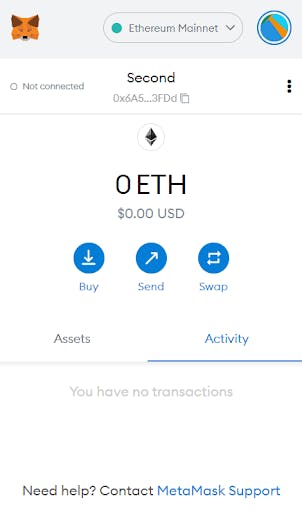
The Marketplace
In this next step, we’ll be using OpenSea as our marketplace to mint our NFTs to the wallet we just created. OpenSea is a great place for a first start, as it's easy to use. All you have to do is connect your wallet to it.
Go to OpenSea, and click on the wallet icon at the far right of the page. It should look something like this:
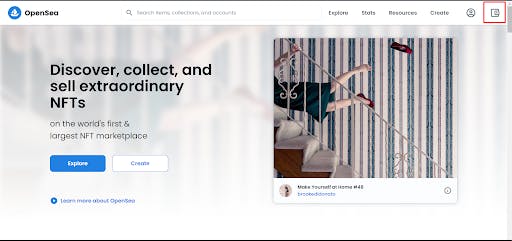
You'll then be asked to select a wallet. We're using MetaMask, so select MetaMask.
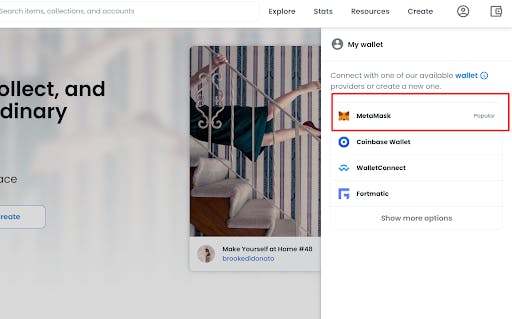
Now you’ve selected MetaMask, select a wallet.
You can have different wallet accounts within MetaMask.
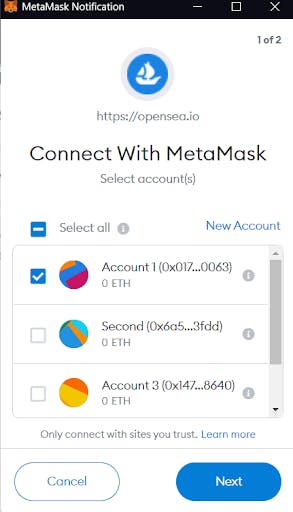
Now that your wallet is connected, it’s now time for you to set up your OpenSea profile!
On OpenSea, click on the user icon at the far right. If it's your first time doing this, you'll receive a MetaMask prompt to authorize your wallet access to OpenSea.
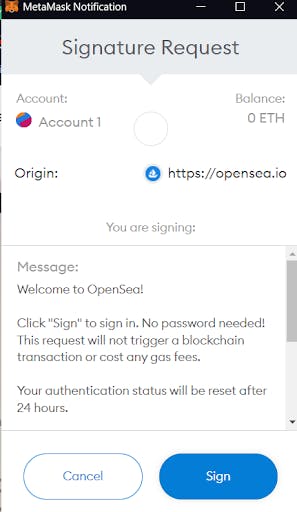
Click the "Sign" button. Now, you'll be able to see your profile overview. Click on the "Settings” button to view your profile settings.
This step is optional; it's just updating your details if you want. The seller information shows up on the marketplace, so it's beneficial to have a nice profile setup.
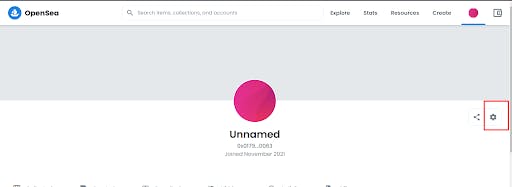
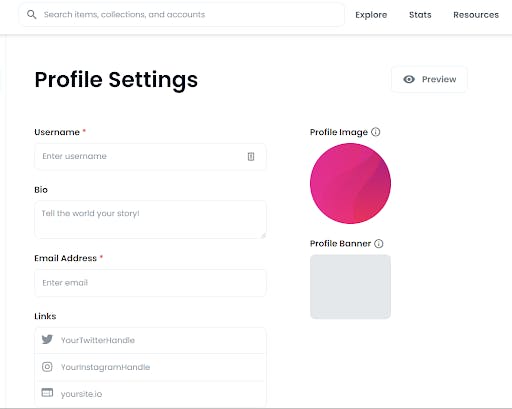
The Mint
Let's mint our first NFT!
First, click on the "Create" button on the top-right of OpenSea. You'll see something like this:
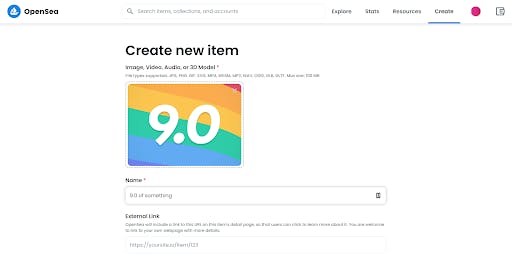
Now, let's discuss the minting process in more detail below:
Name
Specify the name of your NFT, you can get creative!
External Link
You can use an external link or add any special resource to add more information that is relevant to your NFT. The link will be included in your NFT’s metadata, and can be read by any dApp trying to access your NFT.
Description
In the "Description" area, explain or briefly summarize what your NFT is.
Collection
Collections are how marketplaces organize their NFTs. Creators can create collections with thousands of NFTs in them and put them all for sale under one umbrella.
It's a great way to group your NFTs, and create a sense of community and value for your NFTs.
For simplicity, in this tutorial, we won't be creating a collection.
Properties, Levels, Stats, and More
These are just utilities that will help benefit anyone that buys your NFTs. However, they're optional; you don't need to set any of these.
Properties and Levels
Properties and levels allow you to add special features to your NFT. This is useful if you’re going to have more than one NFT or you’re dealing with a collection of NFTs. You can set special traits and better distinguish each NFT, giving it more value, as people start to trade with them.

Stats
Stats let you set a numerical value for each of the traits you define for your NFT. For example, you could say that your NFT has a "Talking Power: 10000". Just get creative!
Unlocked Content
Unlocked content lets you put in a key in your NFT that a buyer will receive. This is something great if you’re looking to give someone an access key to your site or some promo code that only a holder of that NFT can access.
Explicit and Sensitive Content Check
Explicit and sensitive content check alerts us if there's something that might be a bit graphic, kind of like a trigger warning.
Supply
Supply lets you mint more than one unique NFT of the same collection and metadata.
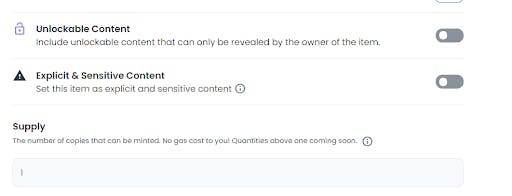
Blockchain
OpenSea lets you mint NFTs of two blockchains at the moment.
The first is the Ethereum blockchain, which we're using, and the second is the Polygon blockchain, which is a Layer 2 chain built with the Ethereum Virtual Machine (EVM).
In this tutorial, we're using the Ethereum Chain.
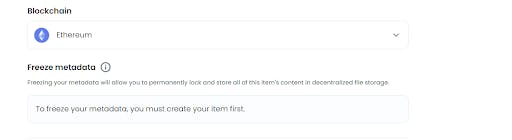
When you’re done, hit the "Create" button.
Hitting "Create" will immediately mint the NFT to your wallet.
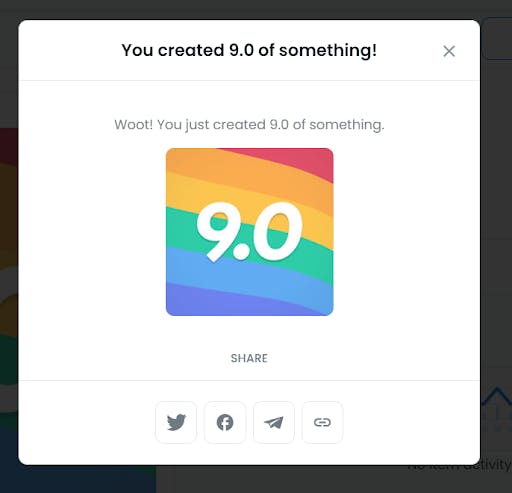
Selling your NFT
You can sell your NFT once it's minted into your wallet. Here's how:
Click on the "Sale" button at the top-right. You'll then see a screen as shown below:
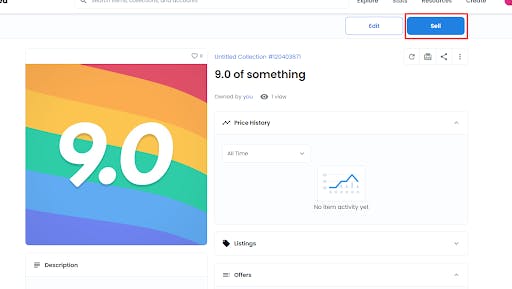
Don’t worry about the other stuff for now, focus on the price. Set a price you think would be worth it and after that, click on "Complete Listing". You should see something like this:
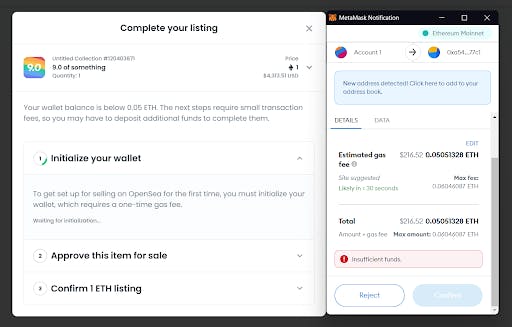
Now, you need some ETH to pay a one-time gas fee to be able to subsequently list more NFTs. The goal of this tutorial is to teach you to mint an NFT, so we won't be spending any real ETH.
FAQs
Let's answer some frequently asked questions about NFTs!
Q1: How much does it cost to mint an NFT?
A1: Depends on the marketplace! If you’re minting on OpenSea, for example, then the mint cost is free.
Q2: What does it mean to mint an NFT?
A2: To mint anything on a blockchain, just means to create. So by minting, you are creating something new on the blockchain.
Q3: Can someone clone your NFT with the same image?
A3: Technically, yes. But, no one can have the original version. The original version will still be unique because of the token in the owner's wallet, which is tied to only one smart contract.
Conclusion
With security and decentralization at their core, NFTs are game-changers in the way they handle proof of ownership.
In this article, we learned what NFTs are and what they're made of. We then explored how they work, and the different NFT marketplaces that creators list their NFTs on. We also learned how to create a wallet and set up our OpenSea profile. Finally, we minted our NFT to our wallets, and learned how we can sell or list our NFTs on OpenSea for other people to buy.
This article is a part of the Hashnode Web3 blog, where a team of curated writers are bringing out new resources to help you discover the universe of web3. Check us out for more on NFTs, DAOs, blockchains, and the decentralized future.

