Looking to find what those mysterious NFT letters mean and what is the NFT meaning in music?
You've come to the right place as we’re going on a wild ride through the world of Music NFTs and music NFT marketplaces!
What is an NFT and what does NFT stand for?
Firstly, let’s clear things up with the NFT acronym. “Non-fungible Token” is what it basically stands for.
Meaning, this token is unique and cannot be replaced, while other tokens, like Etherium, are fungible and could be changed with one another.
Okay, but what is a token?
Ultimately, a token is a piece of information that’s been encrypted and added to the blockchain and once it’s been added, it will stay there forever.
No one has the power to edit or replace it.
Think of it as a digital collectible.
It could be an image, a video, a GIF, or even a part of a virtual world aka Metaverse.
Same as a physical collectible, NFT gains value over time and can be re-sold bringing its owner a good profit.
Price tags on NFTs sold by celebrities sometimes reach millions of dollars, while those sold by beginners usually don’t cost more than a few bucks.
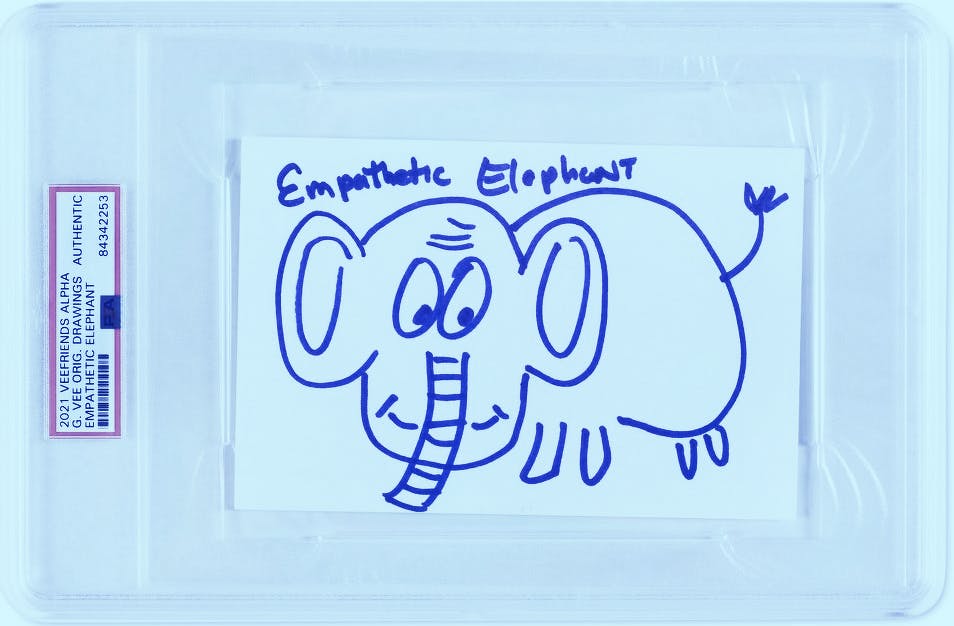 EMPATHETIC ELEPHANT FROM VEEFRIENDS. IMAGE: CHRISTIE'S/GARY VEE
EMPATHETIC ELEPHANT FROM VEEFRIENDS. IMAGE: CHRISTIE'S/GARY VEE
Here’s one of the 8 doodles that were hand-drawn and sold as NFTs by Gary Vaynerchuck for $1,262,500.
The potential and meaning of NFTs in the Music Industry
Experts say that the maximum profit that an artist can get from their sales is no more than 14%.
The rest is taken by producers, publishers, record labels, and other minions.
In other words, modern creators are literally being robbed of their profits and the Music NFT might just be the solution they’re craving for.
Even though the Music NFT industry is very young, it already poses a certain threat to conventional music publishers.
In fact, the whole existence of publishers and labels may be in question, since any musician can now upload their songs to an NFT music marketplace and start getting royalties with no middlemen, no contracts, and no rigorous fees.
Even more so, every time a record is resold, the musician receives their royalties again.
Still, there are some things that music NFT marketplaces cannot offer the artists yet.
Among them:
- Best sound engineers, top producers, and recording studios
- Marketing and promotion on a worldwide scale
- Legal advisors
- Physical record distribution
Nonetheless, some NFT marketplaces have started offering their customers a so-called “DeFi loan” (DeFi - decentralized finance), which could be spent by the artists on whatever they need, including the aforementioned services.
These loans are backed by a group of independent crypto investors as opposed to a more traditional bank loan.
When an artist starts making a profit, they’re expected to repay the loan with a percentage of their royalties.
Examples of NFTs being used in music
Here’s a couple of brilliant examples that made the NFT news recently.
DJ 3lau
Justin Blau (DJ 3lau), the master of electronic dance music, was the first to tokenize an entire album and sell it online.
The 33 copies of his Ultraviolet Vinyl NFT album were sold within 48 hours of the public sale start and brought the artist an amazing $11,000,000 profit.
In addition to the NFTs the several lucky buyers also received actual vinyl copies of the album. What’s also interesting, after his success, 3lau started his own Music NFT platform Royal.io and has recently released its early version.
Grimes
The famous Canadian musician and the former Elon Musk’s partner Grimes (Claire Elise Boucher) recently sold several of her NFTs for the mind-blowing $6,000,000. One of the most expensive items “Death of the Old” cost $388,938.00.
The items were sold as short video clips with Grimes' music playing in the background.
How to sell Music as NFT
Any piece of art could be digitalized and sold as a crypto token but how does that work with music?
Fairly the same, with just a few discrepancies. Let us walk you through!
Step 1. Download a crypto wallet
First of all, you’ll need a crypto wallet.
There’s currently plenty of them on the market but among the most popular ones are Metamask and TrustWallet.
Metamask would probably be a better solution since it offers both a mobile app (Android and iOS) and a Chrome extension.
This crypto wallet will serve you both as storage for your NFTs and payment method to pay the gas fees.
No worries, it’s not that complicated.
The gas fee is generally a tax that is applied every time a new entry is added to the blockchain.
A purchase, a sale, or minting (creation) of an NFT all require a record in the blockchain.
The fee that the network charges you goes to the miners whose computers helped process your transaction, so make sure you’ve got some Etherium in your wallet before you start minting NFTs.
You can buy some ETH with a credit card directly in the Metamask app or if you already have ETH, you can easily transfer it to your new wallet.
Step 2. Choose an NFT Music Platform
As an artist, you need to decide which NFT music marketplace you’re going to sell your music on. At the moment, there’s a variety of websites that specialize in NFTs and Music NFTs in particular.
However, the absolute leader among the music NFT marketplaces is OpenSea, with its lifetime trading volume reaching $10 billion last November, it literally crushed all the competitors.
It also has a fairly easy-to-use interface, so we’d recommend choosing OpenSea on your first try.
Step 3. Create an OpenSea account
To create an account you simply need to connect your crypto wallet to the platform and the rest will be magic.
To do so, you can either scan a QR code from within your Metamask app or permit the connection via the Chrome extension.
Both options take a few seconds.
OpenSea also allows customizing your profile, once you have your account set up.
As an option, you can add your nickname, email, photo, and other personal details.
Step 4. Create a collection
The first step on the way to minting your NFT is to create a collection.
Even if you’re only planning to upload a single record, that'll be mandatory. It’s like a paper folder that keeps your files organized.
To create a collection you need to hover over your profile image at the top right and choose My Collections.
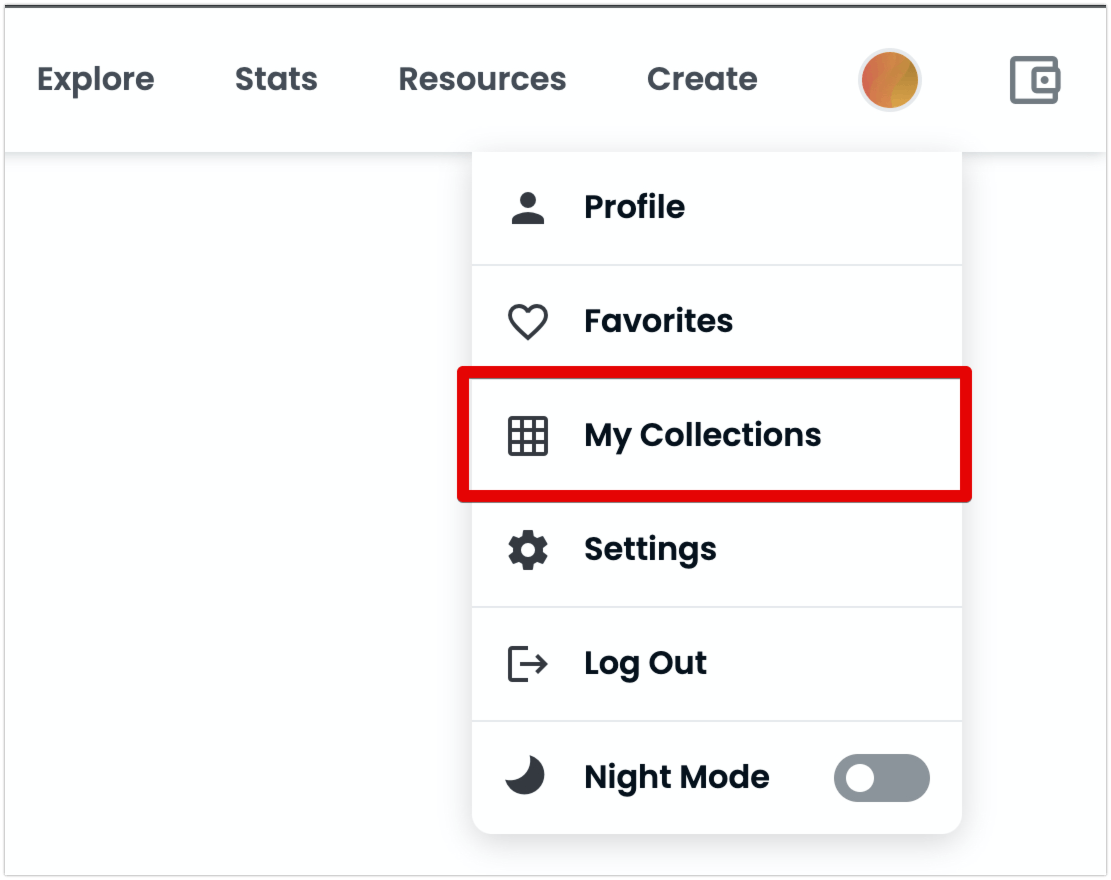
On the “My Collections” page hit the “Create a Collection” button.
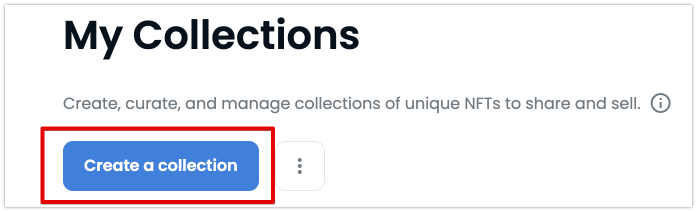
Here you will need to fill out several fields.
First, you’ll be asked to upload a logo which is mandatory, and a featured image plus a banner which are optional.
The next set of fields is pretty self-explanatory:
Name (mandatory)
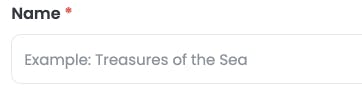
URL
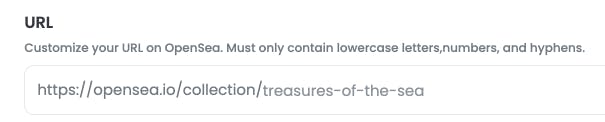
Description
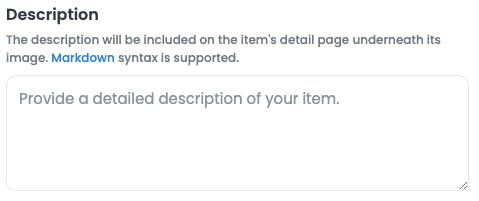
Category
When choosing a category for your collection, you’ll notice there’s no “Music” option. We were told by the OpenSea support, that once you’ve published your collection and filled it with the songs, you should ask the support to assign the “Music” category manually.
Not sure why it works that way but as of now this seems to be the best solution.
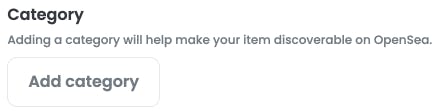
Social media
Further, you can add the links to the social media profiles associated with your NFT collection.
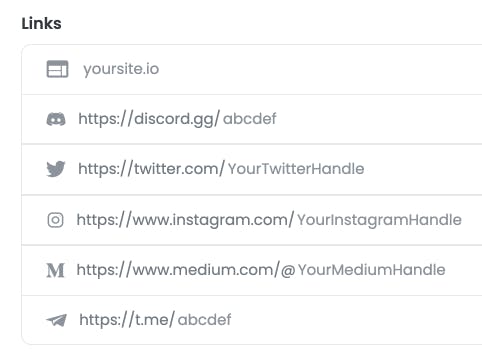
Royalties
Next, when you get to the Royalties field, you will need to set the percentage that you’d be getting from every future sale of this collection.
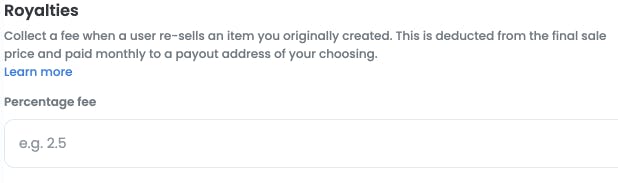
Blockchain
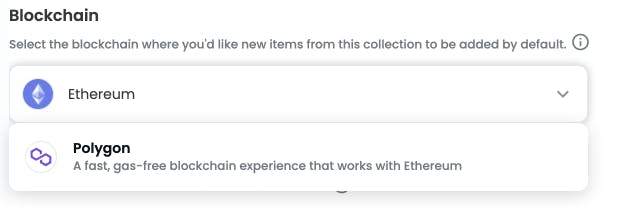
Another option that you need to choose is which blockchain your NFTs are going to be minted on.
There’s currently Ethereum and Polygon. Ethereum is the most popular yet the most expensive network.
Ether fees can sometimes reach $300-400 per one NFT mint, while Polygon is a relatively new network that takes no commission but has a much lower popularity level.
From a beginner's perspective, going with Polygon would probably be a wise choice.
Payment tokens
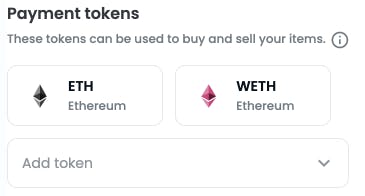
Here you need to decide which cryptocurrency you will be paid in.
The list is pretty huge but the two most popular options are ETH and WETH (Ethereum and Wrapped Ethereum).
To put it simply, WETH is another version of ETH, adapted to a newer crypto standard – ERC-20.
Complying with this standard allows Ethereum to spread across other constantly emerging trading platforms.
Display theme
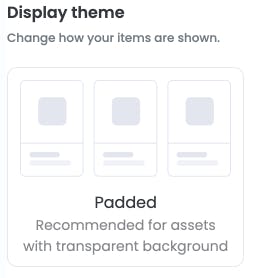
This option basically determines how big the images are going to be as per your NFTs.
Explicit & sensitive content
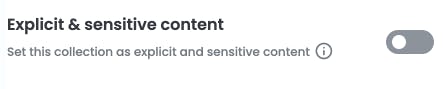
Finally, you have to indicate whether your artwork contains any explicit content.
Step 5. Upload your song
Now that we have created a collection, we can add our first item to it.
To do so you need to open your collection page and press the “Add item” button at the top right.
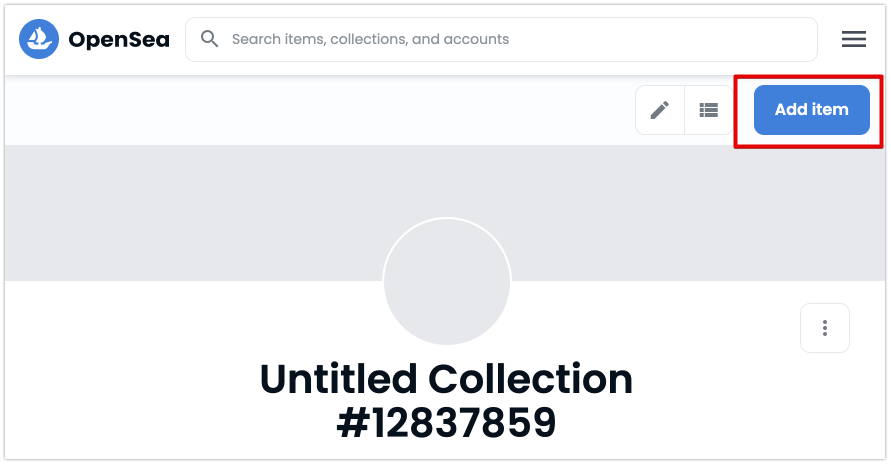
Create an item
The first field on this page is where you actually upload your song. OpenSea currently supports three different music formats: MP3, WAV, and OGG. To upload a file you need to hit on the placeholder image.
Name
When you’ve uploaded your song, you must give your NFT a name.
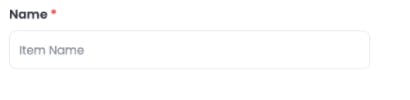
ad an external link to your landing page
If you have a dedicated landing page that can give more information about your item, you are welcome to provide a link to that page in this field.
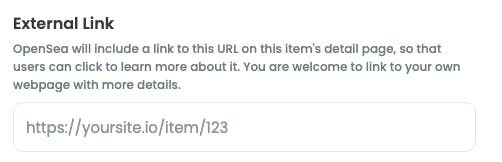
Description
Describe why your item is worth buying and what’s unique about it.
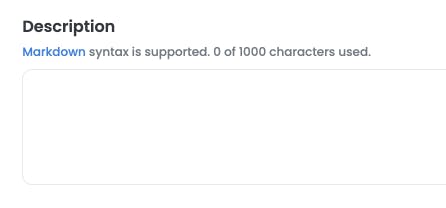
Collection
Here you need to choose the collection that has just been created.
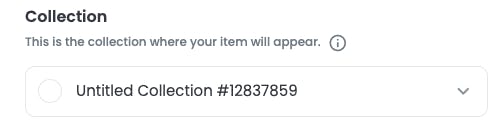
Properties
Now, you can use properties to outline any unique aspects of your NFT. It could be a genre, a rare version, an album, and some other things.
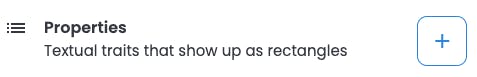
Levels
Levels field could be used to set a limit on the number of tracks that can be sold. If you are planning to sell 5 records, your Levels field should look like this.
Default state:
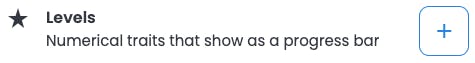
Pop-up:
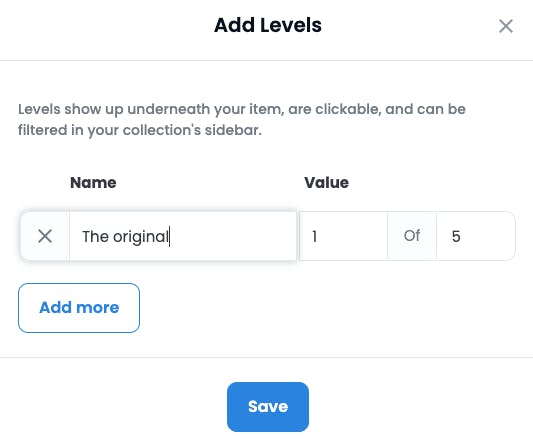
Stats
Stats are mostly used in the game industry and is shown just as a number. You probably won’t need it to sell your music NFTs.
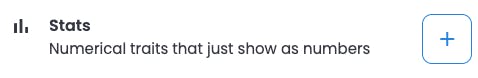
Unlockable content
This option allows you to add a little extra for your buyer. In fact, it’s just a text box that opens only after the purchase.
This text box may contain a link to a giveaway item, an email for the buyer to get in touch with, for example, if your song includes a physical copy (vinyl, cd, etc), or a thank you message.
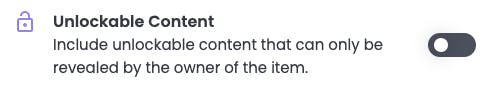
Explicit content & Sensitive Content
Let the buyers know if this item is not safe for work or has any explicit content by switching this radio button on.
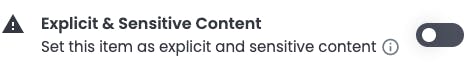
Supply
At the time of writing this article, the Supply field was unavailable, so if you wish to sell several copies of the same track, it will have to be several individual NFTs.
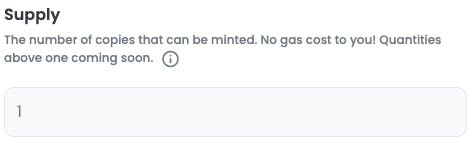
Blockchain
The network will be locked to the one chosen in your collection.
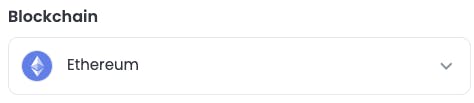
Freeze metadata
Selecting this option means that all of the NFT details will be locked forever and won’t be editable either by you nor the future owners.
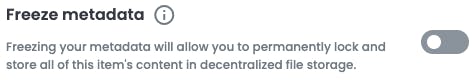
Create
Now hit that magical Create button and… let’s move on to the Selling phase!

Step 6. List NFT for sale
Great, you’ve created your first NFT and can now put it up for sale! Now, to make it happen open the item details page and click the Sell button at the top right.
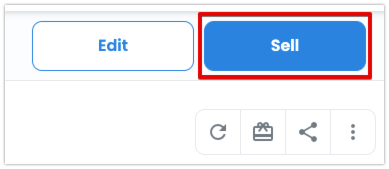
Your NFT can be listed as a Fixed Price or as a Timed Auction.
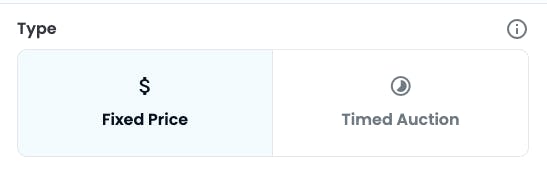
Fixed Price
The currency will be determined by your earlier choice and now you’d just need to set the amount.
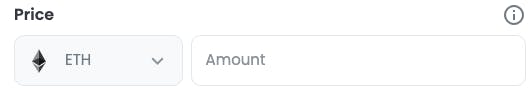
Duration
Here you need to set the timeframe within which the NFT needs to be sold.
It can be anything from 1 day to 6 months.
If the item isn’t purchased by the end date, the sale will be stopped and you’ll be able to relist the NFT again.
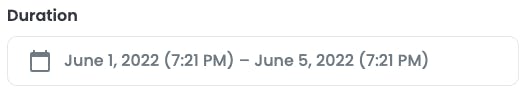
Bundle

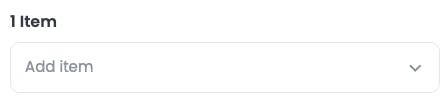
Reserve for specific buyer
If you wish to sell your item only to a certain person, you can switch this option on and insert the buyer's wallet address.
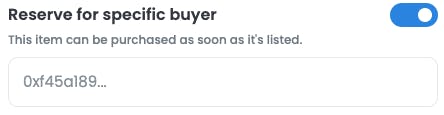
Timed Auction
The timed auction can be of two types:
- Sell to the highest bidder: where the highest bid wins the auction.
- Sell at a declining price: where the price falls until someone makes an offer within the given range.
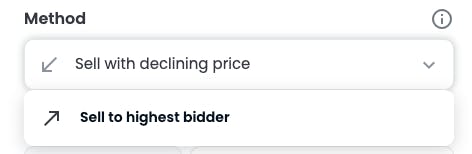
Complete listing
When you’re ready to sell your NFT, click Complete listing and authorize the transaction from your crypto wallet.
How to buy NFT music?
Buying music NFT is quite simple.
On the Opensea website, hover over the Explore tab in the header and choose the Music category.
If you know exactly what you are looking for, then try the search field that’s also placed in the header.
Once you’ve found the item you like, you should determine which type of sale it is. Here are your options:
Highest bidder wins
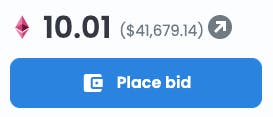
If it’s the highest bidder auction, you have to place a bid that would exceed the highest bid at the moment.
You can find the list of current offers just below the Place bid button.
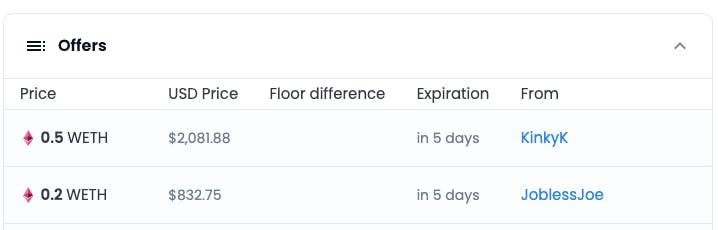
If your bid stays the highest up until the end of the sale, you’ve won your lot.
The countdown clock is right above the Place bid button, so keep an eye out.

Highest bidder wins + reserve price
In this case, to win an item you need to be the highest bidder and meet the reserve price that’s been set by the seller.
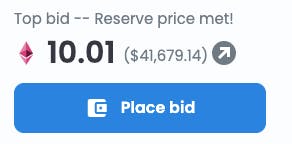
Fixed price
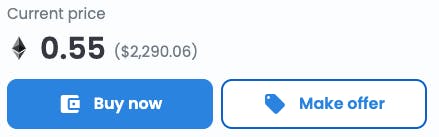
If you see a Buy Now button in the listing, it means that it’s a fixed price item and you can go ahead and buy it. Alternatively, you can try to get this item at a lower price, to do so hit the Make offer button and suggest your own price. You can also set the expiration date for your offer.
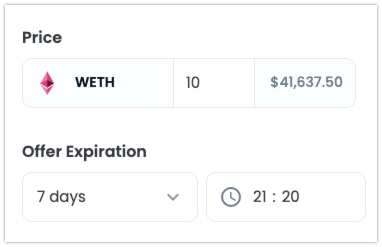
A few final notes on bidding and winning:
- To place a bid your wallet needs to be connected to the marketplace.
- All bids need to be authorized from within your wallet.
- Once you’ve purchased an item it will not instantaneously be transferred over to you. It can take a few minutes, hours and sometimes days for the transition to take place. Make sure to carefully read the item’s description before you buy.
Conclusion
So what is the meaning of NFTs in music really? Is it a scam or is it the future? We think that it is definitely going to change the lives of many musicians.
This new blockchain technology is going to build a much stronger bond between the artists and the audience, letting the music fans be part of their favourite artists' lives, share their losses and success, and help them reach higher goals.
The major record labels and publishers on the other hand will need to adapt to the new environment and it’ll probably be hard times for them.
Things may also change for the live shows and the streaming platforms, such as Apple Music or Spotify, as they will have to buy music directly from the creators and not the record labels.
Let me know what your opinion is in the comments below.

